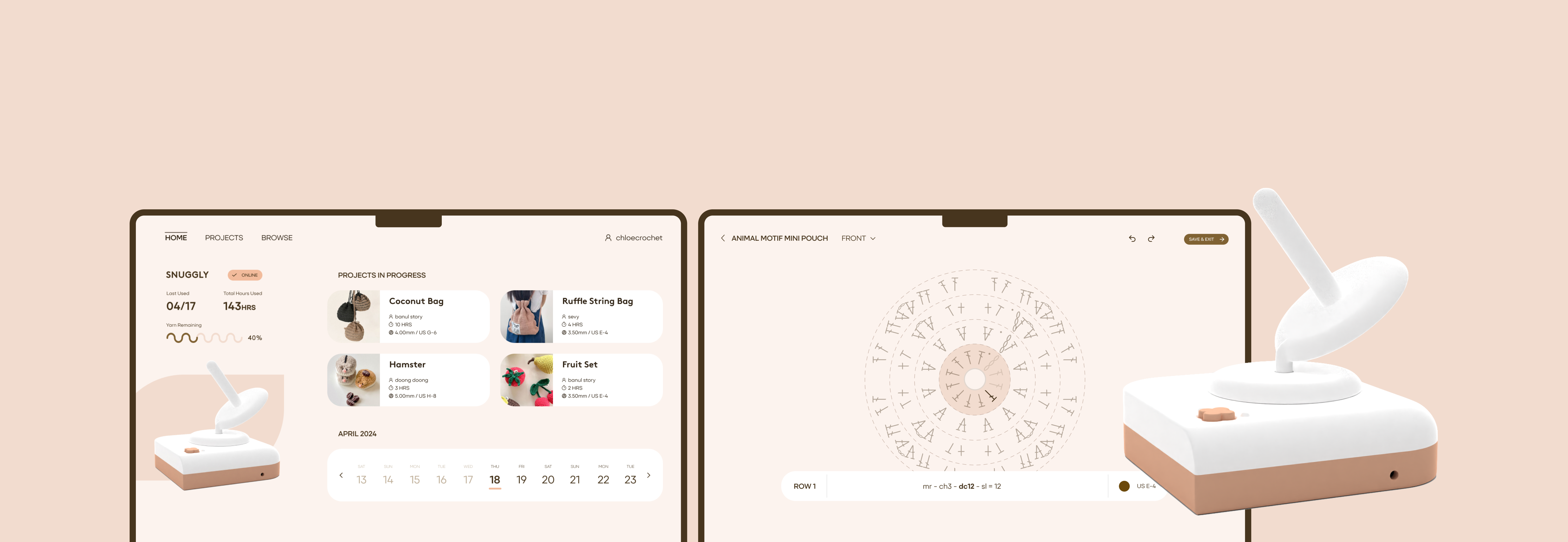
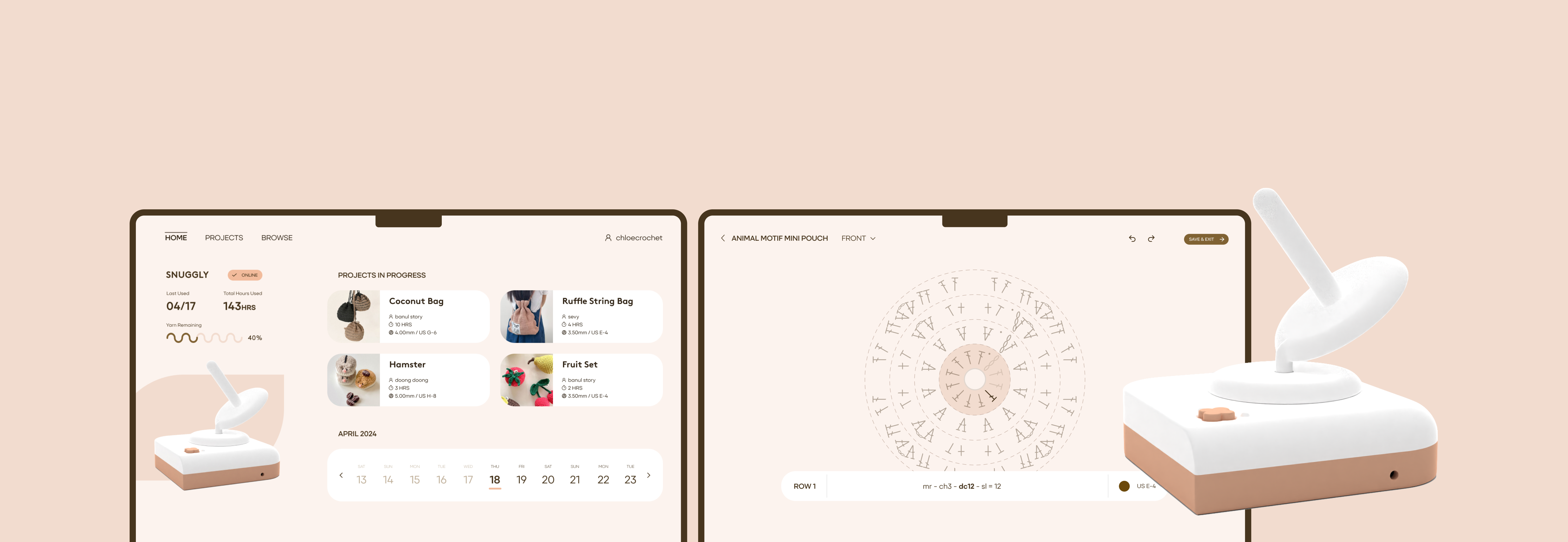
Reimagining the Crochet Experience Through Connected Design
Scope
Individual Project
Timeline
2023, 6 Weeks
2024, 14 Weeks
Software Used
Figma
Rhinoceros 3D
Arduino
Processing

My crochet process was filled with tedious pauses—untangling yarn, recounting stitches, and figuring out where I left off each time. These small frustrations slowly took away from the joy of crocheting, especially when I was trying to balance my life as both a crocheter and a busy student.
This led me to wonder, “What if I had a personal assistant for crocheting?” Using my skills as an interaction designer I began to explore how this traditional form of art could merge with modern technology to create a smoother and meaningful experience.
From my experience, I found out the three main pain points that slowed down my crochet process.

Hard to keep yarn from rolling away and constantly tangling
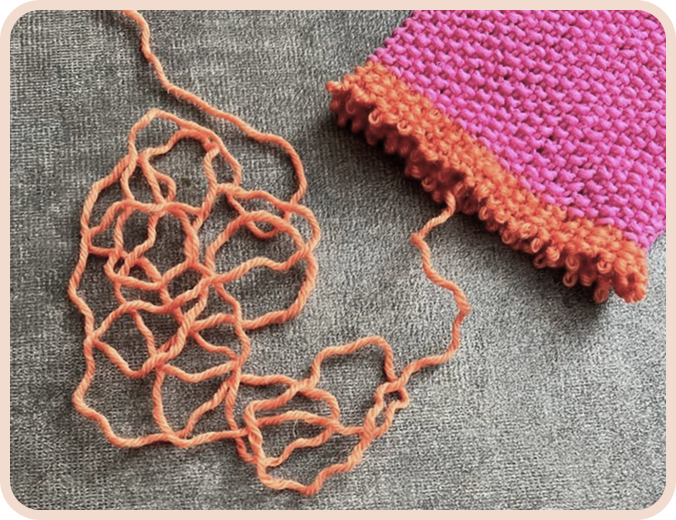
Confusing to count the correct stitches while crocheting
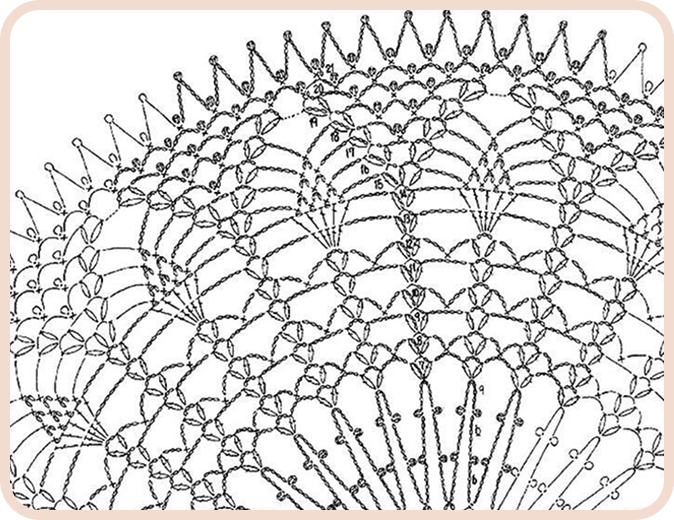
Too easy to get lost in a chart of repetitive stitch symbols
To reduce the pain points, I tried out many different products that already exist to solve the pain points, but found that it doesn’t work as effectively.

Hand-Operated Yarn Winder

Keeps yarn from tangling

Needs to be turned manually

Unable to unwind yarn while crocheting

Row or Tally Counter

Keeps track of stitch counts

Pressing button is still manual

Count remains unchanged if user forgets to press button

Pattern Creating Application

Able to color code each stitch

Pattern file is still a static pdf

Repetitive symbols, even in color code, is hard to follow
Through my own experience and research, I realized that most existing tools each solve only one small part of the problem, so I wanted to create a complete system that addresses the entire crocheting process.
Tangle-Free Yarn Controller
Automatically unwinds yarn while crocheting
Effortlessly winds yarn onto spool without manual actions
Automatic Stitch Counter
Automatically counts stitches through wrist motion
Reduce time tallying and keeping track of numbers
Guided Pattern Visualization
Displays pattern progress in real time in color code
Make it easier to follow along pattern without getting lost
Before jumping into prototyping, I observed how my wrist moves while crocheting to identify a pattern that could be used to create a system that automatically unwinds yarn based on wrist movements.
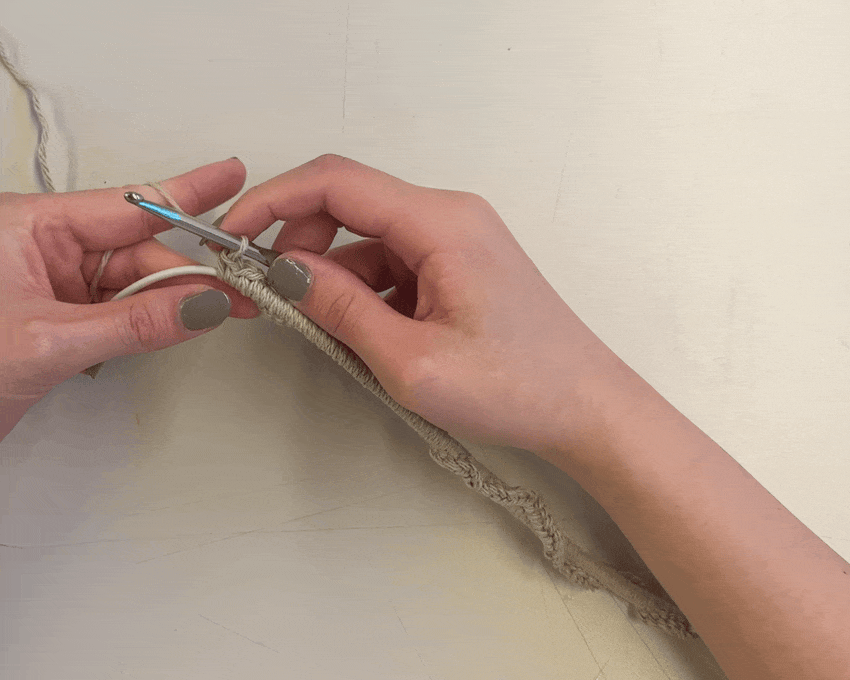
How did the initial machine work and what didn't work?
Using the pattern I discovered, I created an initial prototype that includes a light stand, a motion-tracking wristband, and a yarn winder/unwinder.

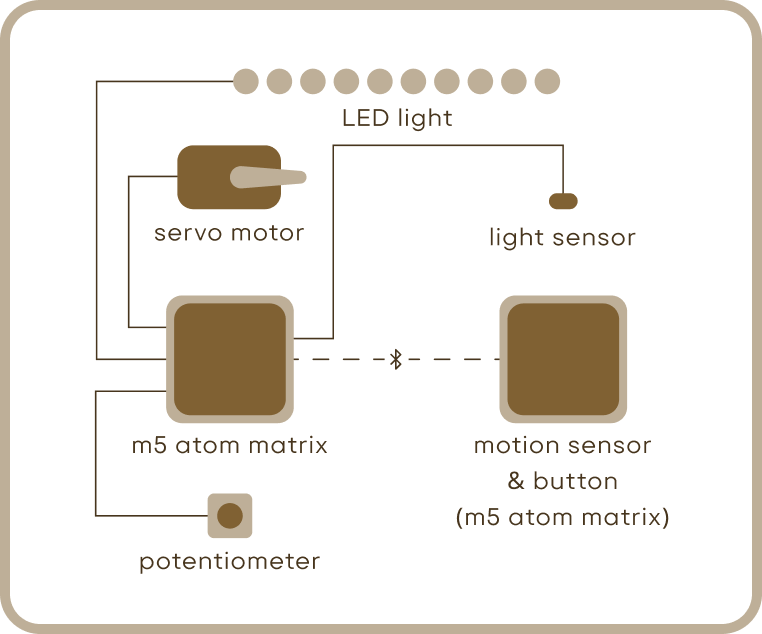
User picks up the wrist band and put it on wrist
Light sensor beneath wrist band will detect light and turn on system
But...
Activation method is not visually indicated or intuitive
LED light could create a nice environment, but is not essential for the system
User crochets while naturally turning wrist

Accelerometer on wrist band will count up to five wrist tilts and display tilt counts on mini screen

Five tilt counts will activate the motor to unwind yarn
But...
Accelerometer was overly sensitive and often picked up unintentional hand movements
Unwinding yarn based on tilt count was inconsistent due to different stitch types and motion patterns
User winds new yarn onto spool when yarn runs out

Pressing button will reverse motor direction and potentiometer will change winding speed
But...
Manually controlling the winding speed sometimes caused yarn tangling and inconsistent tension
After a few rounds of user testing and gathering thoughts about each features of the machine, I redesigned the machine and rebuilt the system with updated controls and sensors better suited for its functions.

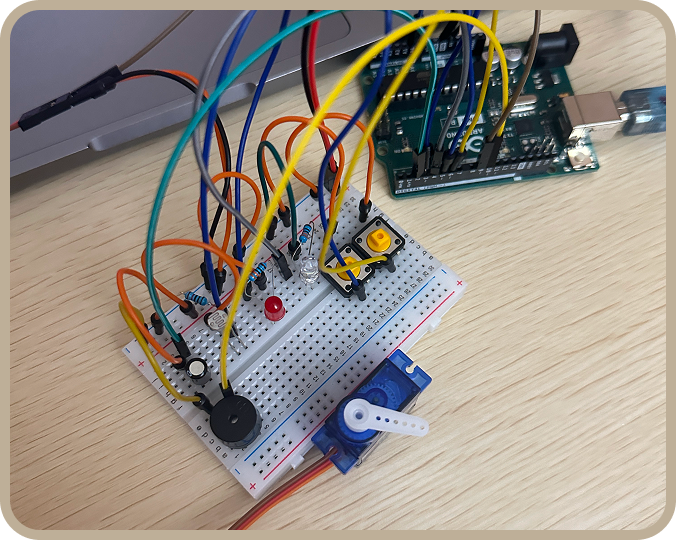

For the final prototype, I removed unnecessary features and focused mainly on the motion-tracking wristband and the yarn winder/unwinder.

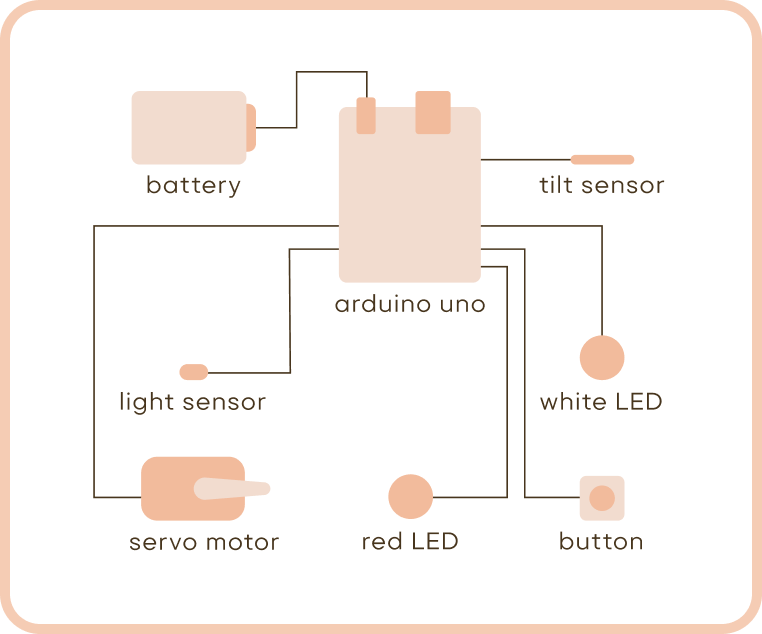
User pushes button on machine and put wristband on wrist

Button will light up a white LED light and indicate that it is on
Now...
Activation is visually clear and intuitive to understand the state
User crochets while naturally turning wrist

Tilt sensor on wrist band will detect wrist movement and count wrist tilts

Motor will be activated according to tilt counts specified to certain stitch types on pattern
Now...
Tilt sensor only triggered when the wrist angle only changed beyond a certain point or angle
Specifying tilt counts to stitch types on a pattern allowed more precise and consistent control
User winds new yarn onto spool when yarn runs out

Pressing button will reverse motor direction to wind yarn onto spool
Now...
Fixed motor speed for winding new yarn allowed yarn to wind onto spool more naturally and easily
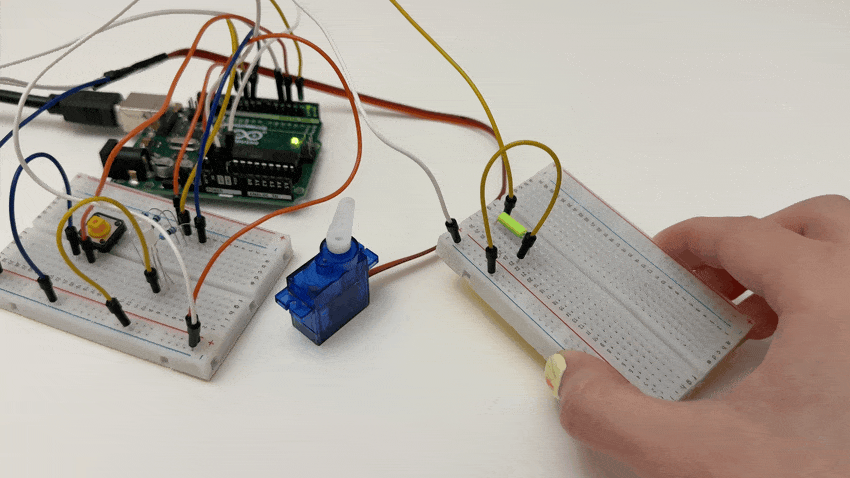
A combination of an organized application that tidily manages projects, accurately creates patterns, and concurrently follow along pattern instructions, with a connected machine that automatically untangle yarn and conveniently count stitches, enhancing precision and efficiency for crochet businesses.
Projects
Conveniently shows the list of all saved projects with filters to allow users to quickly look through in four different categories.
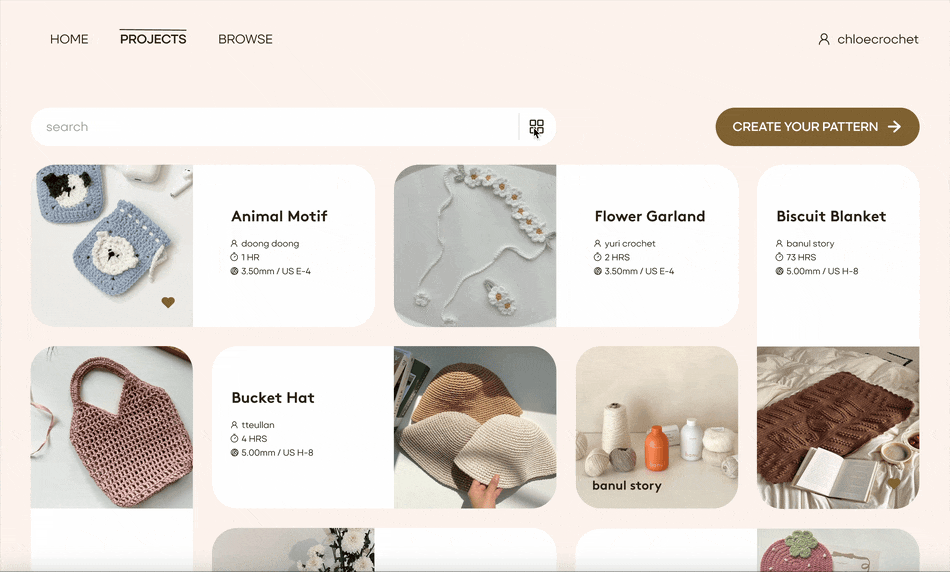
Create Your Pattern
Accurately entering the settings before creating pattern will enhance precision of every stitch for the machine to calculate the motor’s turn and the amount of yarn remaining on the spool.
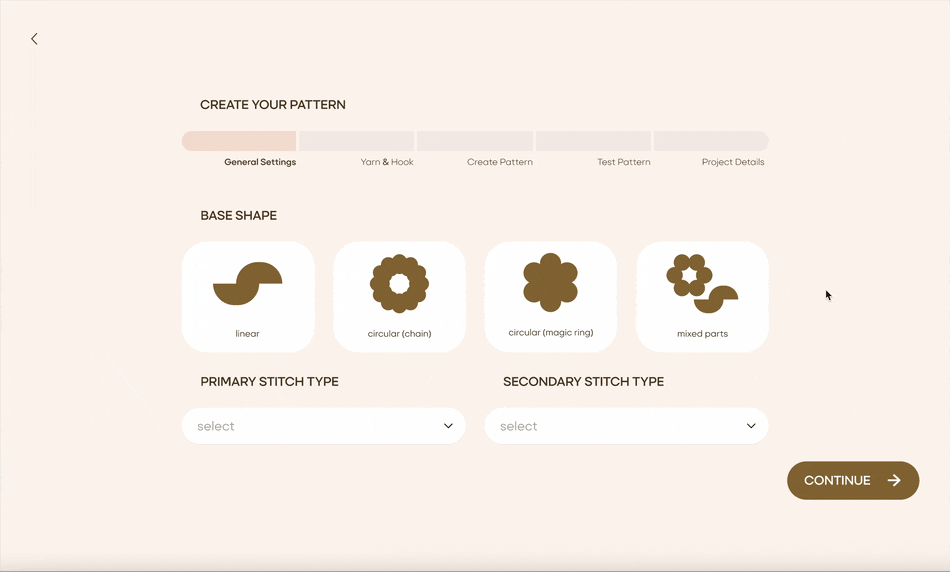
Create Your Pattern
Easily shows the different tools in three separate sections— types of stitches, other actions and yarn colors— to keep it simple and clear for the users when creating new patterns.

Crochet
Crocheting with the wearable, wrist-mounted stitch counter allows the machine to calculate stitches and automatically unwind yarn according to the pattern, so users can work with only the amount of yarn they need and avoid tangling between stitches.

Crochet
Coherently color codes the pattern stitches on the screen according to the wrist stitch counter so the users can easily follow along the pattern while crocheting without any confusion.

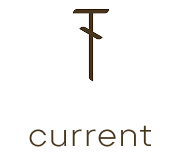


Dashboard
Effectively shows an overview of machine details, user’s most recent projects in progress and overall crochet activity history.
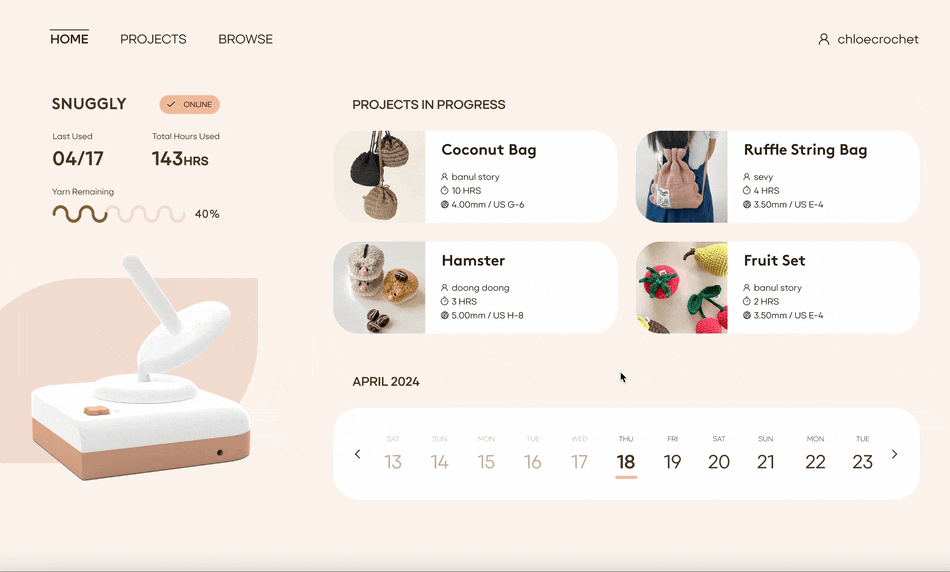





Brown Bold 24px
Heading 1
Primeform Pro SemiBold 20px
Heading 2
Primeform Pro Regular 20px
Heading 3
Primeform Pro Regular 30px
Numbers
Primeform Pro Regular 14px
Body Text
Primeform Pro Regular 13px
Small Text

Projects Icons
Tool Bar Icons
Stitch Symbols


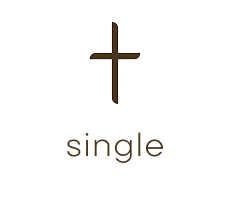







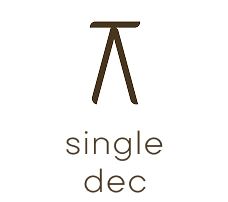
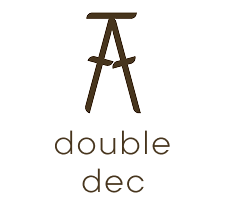

Snuggly started as a simple prototyping project where my only goal was to successfully sense the user’s wrist motion and unwind the yarn. In the process of researching, I have closely observed the whole experience of a crocheter including their posture and movement, especially in their wrist, for a more detailed analysis of the pain points, allowing me to realize that there were so many more pain points in crocheting outside of the physical movements, so I decided to dig deeper to extend this project.
Overall, this project let me experience the process of designing an interactive product from research to physical prototyping, which I believe developed my skills as a UX/UI designer. Not only that, but I was also able to learn in the process of designing for a subject specific audience that it is extremely important to fully understand the audience’s deepest pain points and goals in order to successfully reach and attract my target audience, especially because the aimed market is already much smaller and limited.